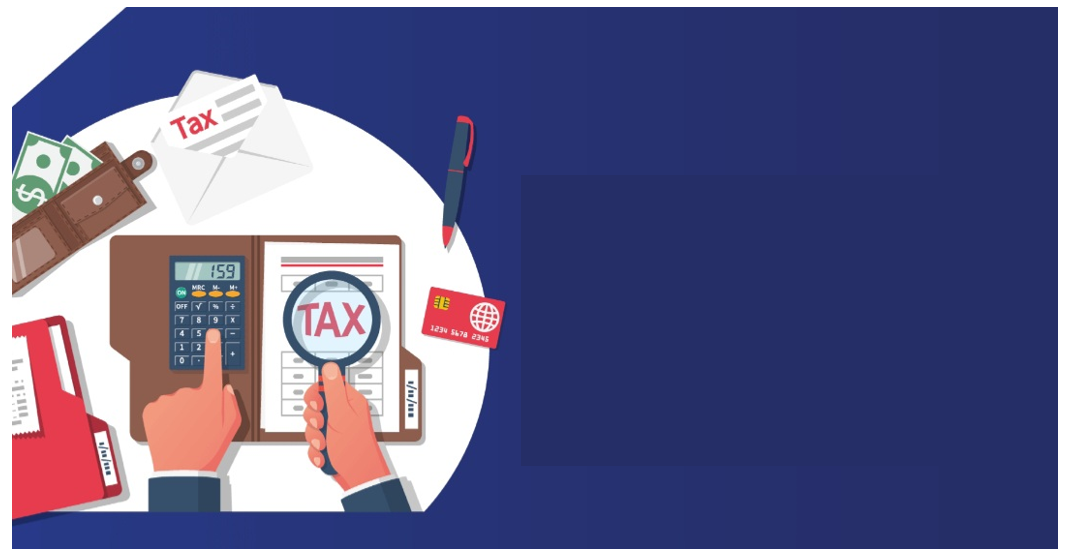
IRS Free File
The Internal Revenue Service (IRS) offers free federal tax filing through its IRS Free File program. This initiative provides eligible taxpayers with free access to guided tax software or fillable forms to prepare and e-file their federal income tax returns.
What is IRS Free File and how does it work?
IRS Free File is a program that provides taxpayers with free online tax preparation and e-filing services. It’s a collaboration between the IRS and private tax software companies aimed at making tax filing accessible, efficient, and user-friendly for everyone.
For taxpayers with an Adjusted Gross Income (AGI) of $79,000 or less, the program offers guided tax software. This software walks users through the tax preparation process step-by-step, asking simple questions and filling out the tax forms for them. It’s designed to help ensure that returns are completed accurately and that eligible taxpayers can take advantage of all the deductions and credits available to them.
For those with any income level, IRS Free File also provides Free File Fillable Forms. These are electronic versions of IRS paper forms that users can fill out and submit online. This option is best suited for taxpayers who are comfortable preparing their own tax returns and are familiar with the tax laws and form instructions.
To use IRS Free File, taxpayers can visit the IRS Free File page, choose their preferred filing option, and follow the instructions to prepare and file their federal tax return. The process is designed to be secure, efficient, and accessible to ensure that taxpayers can file their taxes with confidence and ease.
Who can use IRS Free File?
- Adjusted Gross Income (AGI) of $79,000 or less: Individuals or families with an AGI of $79,000 or less are eligible.
- Eligible for the Earned Income Tax Credit (EITC): Taxpayers who qualify for EITC can use IRS Free File.
- Military Personnel: Active-duty military personnel with qualifying income can use IRS Free File.
- Qualifying Widow(er) with Dependent Children: Individuals who qualify as a widow(er) with dependent children may also be eligible.
How to navigate and use the platform for free tax filing through IRS Free File?
- Go to the IRS website and navigate to the IRS Free File page.
- Determine if you qualify for the Guided Tax Software (AGI of $79,000 or less) or the Free File Fillable Forms (any income level).
- Choose between the Guided Tax Software and Free File Fillable Forms based on your eligibility and preference.
- Follow the instructions to create an account with the selected IRS partner site.
- Use the software or fill out the forms with your personal and financial information.
- Carefully review your entries for accuracy, then submit your tax return electronically.
IRS Free File Partners: Which One Should You Choose?
Choosing the right IRS Free File partner depends on several factors, including your income level, state residency, and personal preferences. Following are some key points to consider:
- Income Eligibility: Most partners require an AGI of $73,000 or less, but specific limits may vary.
- State Filing Options: Not all partners offer free state filing—check this if you need to file state taxes.
- Ease of Use: Choose a user-friendly interface, especially if you’re new to tax filing.
- Specialized Services: Look for features tailored to your needs (e.g., self-employment, EITC, education credits).
How to Choose?
- Match Your Income and Age: Ensure eligibility with the provider’s criteria.
- Consider Tax Complexity: For complex returns, choose a provider with advanced features.
- Look for Free State Filing: Prioritize providers that include state filing if needed.
- Ease of Use: Opt for software that simplifies the filing process.
Troubleshooting Common IRS Free File Problems
- Forms Not Printing Correctly: Use a recommended browser (like Firefox or Chrome) and ensure your settings are correct.
- Form Display Issues: Enable JavaScript, cookies, and set your browser language to default.
- Rejected Returns: Double-check for complete and accurate entries using the Error Search Tool on the IRS website.
- Account Issues: Log out and back in, clear browser cache, and turn off auto-fill and pop-up blockers.
- Transmission Problems: Review the Transmission Problems page on the IRS website and ensure forms are complete before submission.